Humankind is a 4X video game comparable to the civilization series released by Amplitude Studios, currently available on Microsoft Windows, Google Stadia macOS and Macintosh OS. Nowadays, a strange-looking Humankind Unity Crashing at the Load Screen Error 2020.3.7f1_dd97f2c94397 error is arise in Humankind, thus result in crashing the game before loading.
Several Humankind game players got a black screen when the game struck on. There are several reasons for the same game, the prime one being the conflict between the game engine and some system files. Anyway, in this article, we have compiled some surefire solutions for the same game. You can go through the entire solution to get more information and how they apply to your system. let’s have a look.
Table of Contents
Fix 1: Delete Humankind Beta files:
If the Humankind players participated in the Opendev beta, few files get leftover from the beta, resulting in the Humankind Unity Crashing at the Load Screen Error 2020.3.7f1_dd97f2c94397 error. Here the suitable solution is to delete the Humankind folder. To remove the Humankind folder, follow these steps,
- Firstly, open File Manager and go to the following location
\Users\[username]\Documents\Humankind\
- Then find and right-click over Humankind folder and press the Delete option.
- Also, you need to delete all folders related to OpenDev versions.
- Now check the said issue is resolved or not. If not, then you move to the game’s folder and move to the following path,
Humankind\Humankind_Data\Plugins\x86_64\EOSSDK-Win64-Shipping.dll
- Here you need to click over the EOSSDK-Win64-Shipping.dll file and Delete it.
- Once done, relaunch the game and check the said issue resolved for you.
Fix 2: Reinstall the Game:
Sometimes simply uninstalling and reinstalling the Humankind game will help you resolve the Humankind Unity Crashing at the Load Screen Error 2020.3.7f1_dd97f2c94397 error. To uninstall the specific game, follow these steps,
- Firstly, in the taskbar search box, type Apps and features and open the relevant search result.
- Then in the newly opened window, scroll down the list of programs and find the Humankind game.
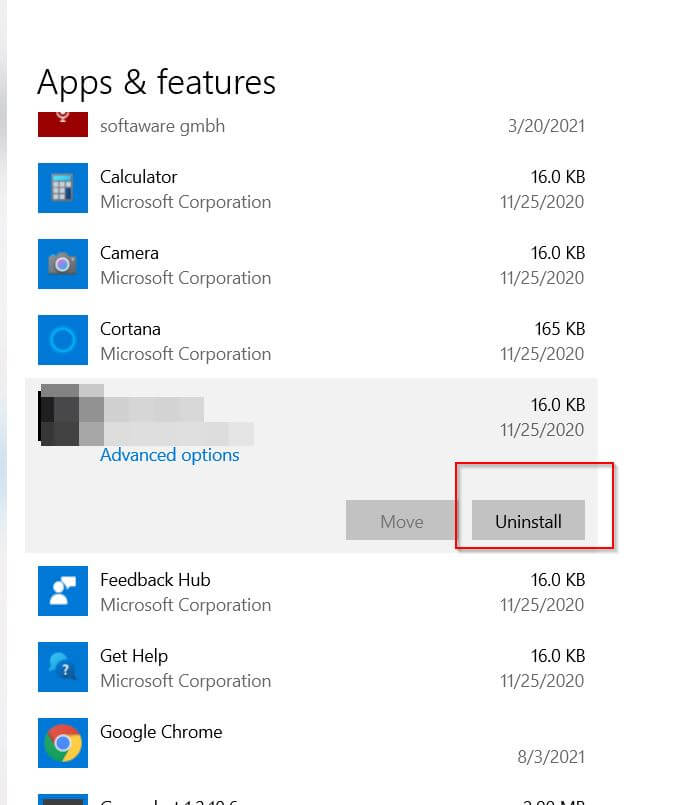
- Press on the game and select Uninstall tab to remove the application from the system entirely.
- Once the app is deleted, go to the Official site of the Humankind game and download and install its latest version.
- Once done, restart the system and check the said issue is resolved or not.
Fix 3: Update Driver:
If the drivers installed on your system get corrupted or outdated, you will also encounter the Humankind Unity Crashing error. Here updating your graphics driver will help you to resolve the same issue. To update the graphic driver, you can follow these steps,
- Firstly, right-click on the Start button and select Device Manager from the context menu.
- Then inside the Device Manager, expand the Display adapters section and select your Graphics card.

- Right-click over it and select the Update driver option from the drop-down menu.
- Once done, restart the system and check the Humankind unity crashing issue is resolved or not.
Fix 4: Uninstall Problematic applications:
Sometimes, the third-party tools or software is responsible for the Humankind Unity Crashing at the Load Screen Error 2020.3.7f1_dd97f2c94397 issue. In this scenario, uninstalling those problematic applications will help you to resolve the same issue quickly. You can follow the Fix 2 steps to uninstall any application from the system.
Note: Logitech RGB and AMD software are the main culprits of the Humankind unity crashing issue.
Fix 5: Run SFC scan:
The system files in your system is damaged or missing; then you might receive the Humankind Unity Crashing at the Load Screen Error 2020.3.7f1_dd97f2c94397 issue on your system. To resolve this issue, you need to run an SFC scan,
- Firstly, right-click on the Windows icon and select Run from the context menu.
- In the RUN dialog text box, type cmd and press OK, then open Command Prompt window with administrative access.
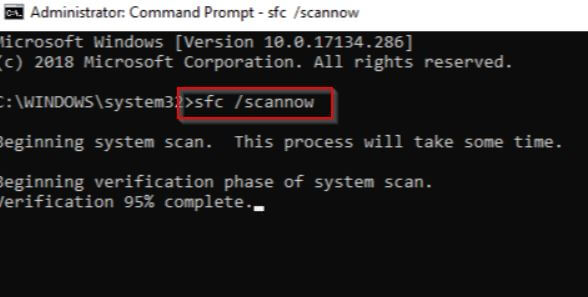
- Then in the Command prompt, type SFC /scannow and press Enter.
- The scanning process may take a little time, and once the process is complete, restart the system and check the said issue is resolved for you or not.
Fix 6: Update Windows:
Updating your Windows at regular intervals of time helps to resolved existing bugs and errors. We also suggest updating your Windows to resolve the Humankind Unity Crashing at the Load Screen Error 2020.3.7f1_dd97f2c94397 issue. To update your Windows 10, you can follow these steps,
- Firstly press Windows + I altogether to launch the Settings app.
- Then inside the Settings app, select the Update and Security category.

- Now from the right side, click over the Check for updates tab under the Windows Update section.
- Your Windows will start to search for available updates and install them on your system automatically.
- Once done, restart the system, relaunch the game, and check now you can play the game without the said error.
Fix 7: Perform Clean Boot:
If any of the above solutions do not help you resolve the Humankind Unity Crashing at the Load Screen Error 2020.3.7f1_dd97f2c94397 issue, you need to run a clean boot. The clean boot will help to disable the problematic application from the system. To perform a clean boot, follow these steps,
- Firstly, press Windows + R altogether to launch the RUN dialog box, type MSconfig and then press Enter.
- Inside the System Configuration window, go to the Services tab from the top horizontal menu.

- Now checkbox the Hide all Microsoft services and then click on Disable all tab.

- Further, go to the Startup tab and click on the Open Task Manager link.
- In the Task Manager, select the Startup tab and disable all the programs one by one.
- Once done, restart the system and check the said issue is resolved for you or not.
The above 7 fixes will help you resolve the Humankind Unity Crashing at the Load Screen Error 2020.3.7f1_dd97f2c94397 issue. In addition to all these, you can temporarily disable the antivirus installed on your system and check for improvement. If you have any queries or doubts after reading this article, please leave a comment in the below comment box.


